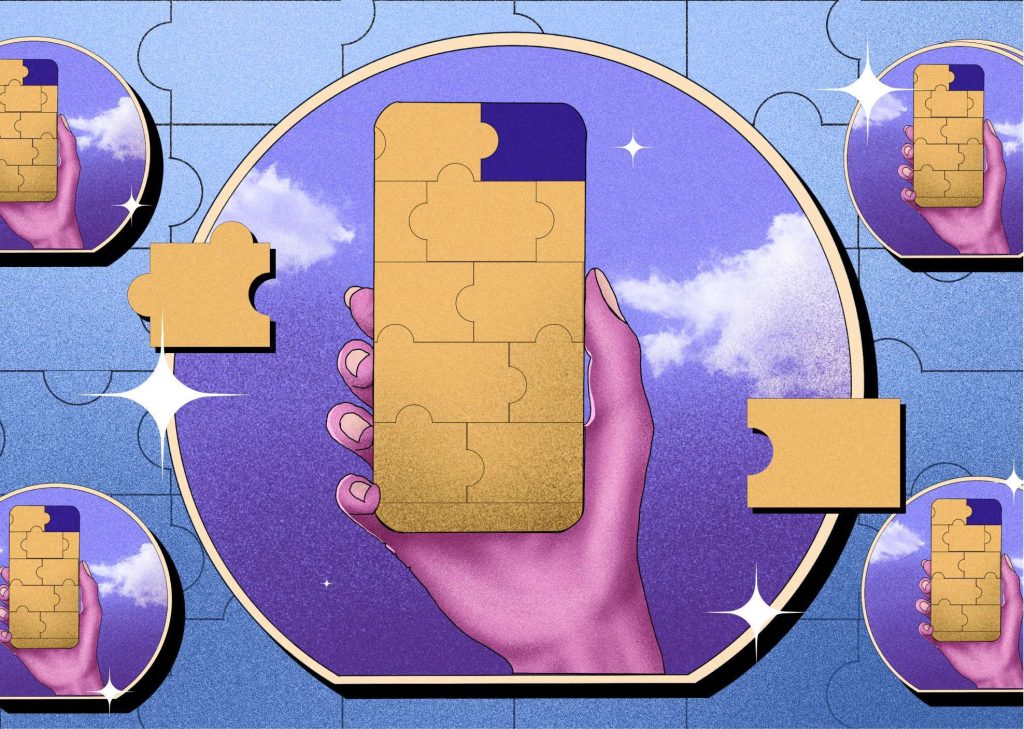‘Empty state’, a small but most significant element in designing is a trickster bag when it comes to deciding if they are actually useful or a mere waste of time. Few of our designers come up with million-dollar ideas for creating an empty state while few others get strangled in the thought of how to come with the most efficient use of negative space in their designs.
By definition, empty state is a contentless situation where a user lands up after constantly interacting with the design. There will be no display in the page after a point of time. This situation is most crucial for a designer as it tests the efficiency of deciding for nothingness in a website. With just nothingness and single element in a page, a design will be exposed to strict scrutiny. Either the website gets millions of new visitors or the users decides to abandon the website permanently.
Now these are few examples of empty state:
- Search results on a web page that can’t find what you’re looking for
- Empty checkout carts
- Empty folders on file storing apps
- 404 errors
- No new messages on a messaging app
- Empty email inboxes
Now! That strict scrutiny from the users can be reduced by keeping few valuable things in mind:
Delight your users rather than frustrating them with empty state
An empty state is definitely a major break through for a brand. But the concern of the user getting lost in the page should also be tackled strategically. It can be leveraged to generate conversation from the end of the users about the brand.
Add Personality and CTA (Call to Action)
There is no other perfect opportunity for the users to interact with the brand product and ideologies than the opportunity led on by the Empty state. Rather than making users feel like they are lost in a page, we can add information on the next steps. Such that the users can follow-up for getting results. This opens up the users to the functionality of the product. Every brand stick to a personality that they would like to show in front of the public. Small illustrations and offline games can be added to Empty state so that the users feel warm to the brand. They should associate words like fun, sarcasm, understanding etc to the brand as this brings in conversions.
Define the purpose of the screen and why am I seeing the screen
Any empty state can bring in a feeling of comfortable misery to the users if they attempt to resolve the user dilemma. Often pages that show favorites and drafts in mail systems will show an empty page that has content to push user into doing the next step. It mostly falls in lines like save a message as draft and it will show up here. This defines the purpose of the screen and gives reason to the user.
Then the Bomb will go boom!
Empty state is the most openly deceptive concept in designing. It is one of the most misunderstood concept for its deeds. If rightfully put in designs, they are like the full potential bomb that goes boom all over brand’s digital space and hearts of the users. Before the user’s Amygdala hijacks the hands and makes them feel easier to leave our site, we will already shoot our friendly design in front of the users to keep them going.


The onboarding process of a user into an app is the most crucial phase in designing. They get a first impression of an app in terms of how it functions, its interactions, and its relatability. The nothingness in a design will silently scream within a design paving way to directly conquer hearts.
‘Empty state is a design tool that helps a brand to show it’s absent presence in nothingness’
The Terrible Goodness of an empty state especially in the onboarding process of the users
Inform the users
Empty state should make users feel like they are a sweet misery happened to the users. The designers must deliver content that informs users about what they can do to get results in the page. The show or tell format is most effective content in an empty state. This will clearly show the user on how the page will look like with the content
Prompt to action
An empty state should drive a meaningful action from the end of the users. This always give the users, a comfort over the design. Designers should focus on empty state as if they are the starters to drive action and eventually focus on the complexities of other parts of the design.
Create a pleasurable user experience
A blank state is a silver line to make human connection with your users. Creating empathy and connecting to the situation of the user will benchmark the personality of your app. Hence using the negative space to rightfully place attractive visual elements and content elements will create a pleasurable user experience.


How To Design a Bang-on Empty State?
Despite the fact that empty states can engage users, they’re often overlooked during design and development. This happens because we normally design for a populated interface where everything in the layout looks well arranged. However, how should we design our page when the content is pending user action? Empty state design is actually an amazing opportunity for creativity and usability.
1. No Dead Ends
Users don’t like dead-ends and we as designers definitely don’t like our users leaving our page. Constructive advice on how to move on and human readable language must be put to use in empty states. Instead of making our users feel that we turned our backs to them. We must show them a proper indication of where it went wrong in the website and give precise description of the exact problem in empty states.


2. A simple visual is the key
In an empty state minimalistic approach can bring in a lot of attention on specific content that compliments the brand. Well defined content with minimal visual elements will brand ideals to forefront.


3. Make empty states intuitive
We as designers should responsibly empty out by making the content in the empty state intuitive. We can engage them by inculcating gazillion colors and inclusive content to make them special even in a nothingness situation.
4. Create personality attributes
The Micro copy and design in empty states can add personality to our design. This helps in diluting the possible stress that causes to our users on seeing an empty state


5. Encourage users to take action
An empty state should show enough benefits that a user gets when they are associated with the brand. This encourages them to take action in the page. In an application like clubhouse, the user gets to see their contacts participating in discussions and let the user understand the interest of other users. Similarly, messenger apps let people know the fellow mates who use the application. This leaves the users of choice rather than to click install button to clear off empty state. We can create clever designs that drive our users to take action.
6. Use power booster elements


Power booster visual elements like yay, ok and dones go perfect in an empty state. A green tick with a positive affirmation of tasks all done can be very encouraging to our users. It boosts the user’s expectation of what coming next. The goal of us using these elements in empty states are:
a) We let them know that any action they do in our website will lead to only success.
b) We boost their spirit of getting to know what’s next.
7. If possible, provide content that’s personalized
The designers can personalize the designs in empty space with respect to the individual profiles. Apps like audible categorizes the users based on their interest on books. This way recommendations pop up in empty spaces and delivers a personalized approach.